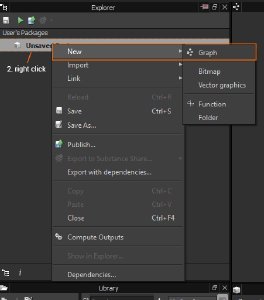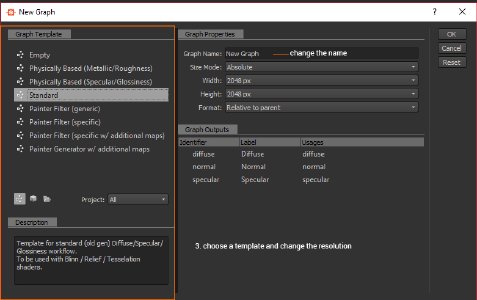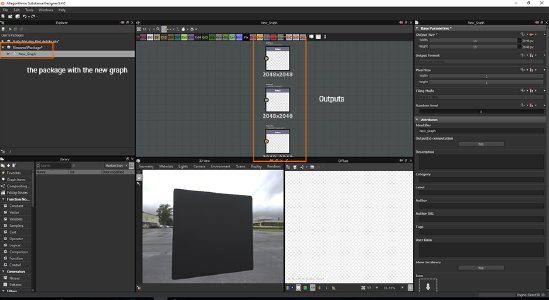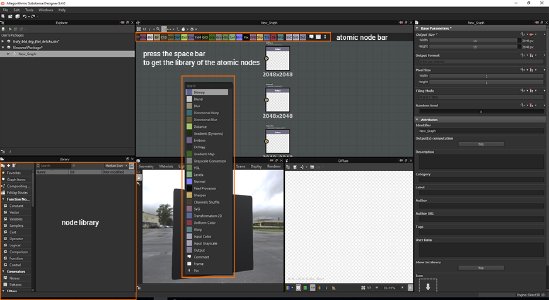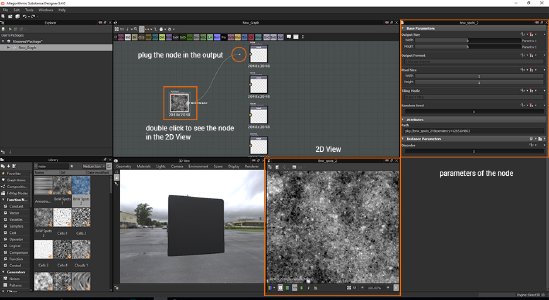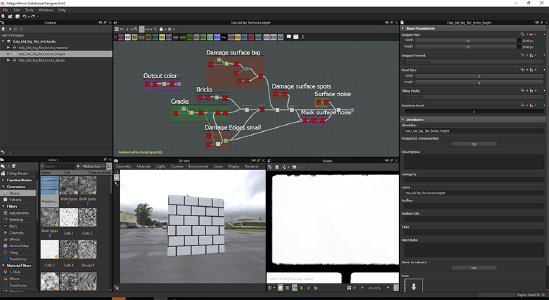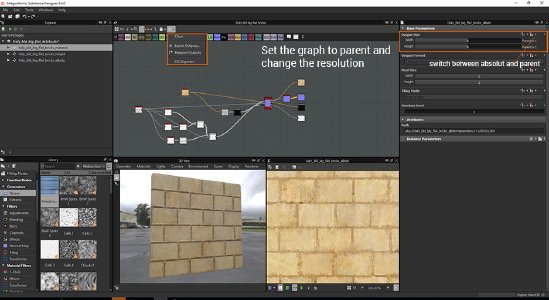Hi guys, my name is Christin.
I’m working as 3D Artist for BeamNG and I would like to show you a bit of my daily work in Substance Designer.
We use this program to create new textures, i.e for the buildings in the upcoming Italy level, so lets look into this: How to create a simple procedural texture in Substance designer.
Let’s get started!
First of all: you use packages in Substance Designer (a package is the sbs file).
All the content you create for a texture (graphs, resources, 3D meshes and so on) are in one package.
You can also organize all the data in your package with folders.
First step: create a new package with a new graph:
Afterwards, choose a template for the graph, change the name and change the resolution to (4096 or 2048):
It all depends on what you want to create. But don’t worry too much about the templates.
You can change the outputs every time. The templates are just a little help and time saver.
Substance Designer creates automatically the outputs based on the template you chose before.
Finally you can start to create your graph! Just choose a node from the library or press the space bar to choose an atomic node. You can find these nodes also in the atomic node bar.
You can create a link between 2 nodes.
Click on the little circle and drag the noodle (link) to an input of a node and plug it in.
In the end the graph can be very complex. So try to keep it organized all the time.
You can use the frames and comments functions to keep track of things.
Final step: Set the graph to parent and change the resolution of the graph and export your outputs.
And done, hope you enjoyed this short outlook 🙂