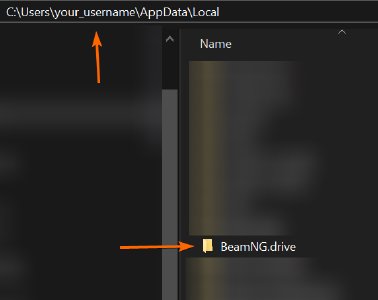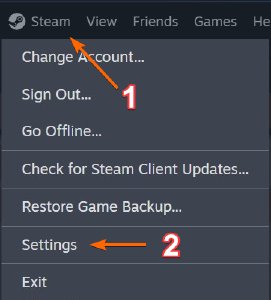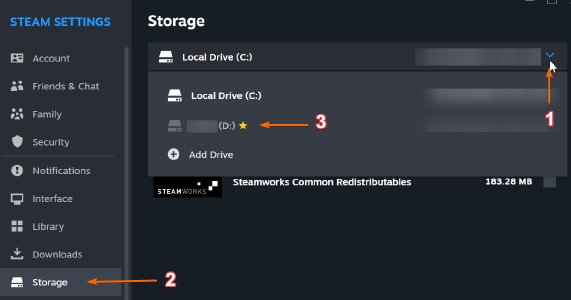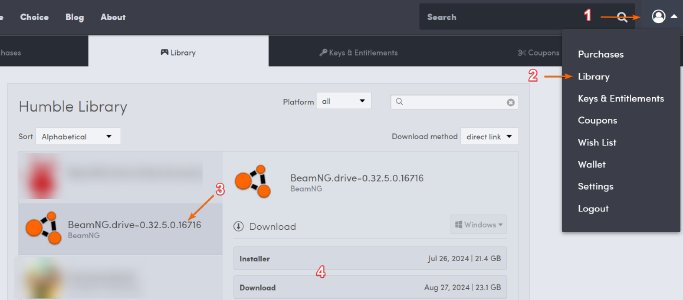Clean Install
What is Clean Install?
Clean install is a complete removal of the game from your PC. Clean install is useful for removing any broken or corrupted files.
This includes:
- Game files
- User files (such as mods, settings etc)
When do I need to do a Clean Install?
- The game doesn’t launch
- The game works incorrectly or is unstable
- Game files were corrupted by mods
How do I perform a Clean Install?
Before deleting the user folder, make a backup of any important files you may want to keep first.
You can back up your user folder by copying it to another location or renaming it, for example
BeamNG.drive_backupSteam
- Uninstall BeamNG.drive from Steam Library
- Find and delete your BeamNG.drive user folder. How to find your user folder:
- Delete the BeamNG.Drive folder:
- By default it’s located here:
C:\Program Files (x86)\Steam\steamapps\common - Right click on
BeamNG.drivefolder and selectDelete - If you changed your folder location, please navigate there
- By default it’s located here:
- Reinstall BeamNG.drive
- If you experience any issues please check this article
Humble Bundle
- Remove BeamNG.drive from your PC
- Find your game folder location
- Right click on
BeamNG.drivefolder and selectDelete
- Find and delete your BeamNG.drive user folder. How to find your user folder:
- Re-download the game from your Humble Bundle account / order page
- Reinstall BeamNG.drive
Epic Games Store
- Uninstall BeamNG.drive from Epic Game Store Library
- Find and delete your BeamNG.drive user folder. How to find your user folder:
- Delete the BeamNG.Drive folder:
- Navigate to your game location folder
- Right click on
BeamNG.drivefolder and selectDelete
- Reinstall BeamNG.drive
- If you experience any issues please check this article
Last modified:
August 25, 2025
Was this article helpful?