-
Dismiss Notice
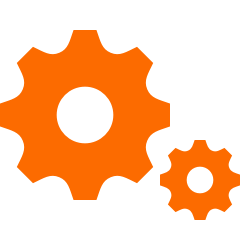 Trouble with the game?
Trouble with the game?
Try the troubleshooter! -
Dismiss Notice
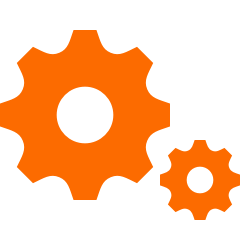 Issues with the game?
Issues with the game?
Check the Known Issues list before reporting!
0.4.1.x Current bugs and help thread [0.4.1.0]
Discussion in 'General Discussion' started by tdev, Aug 2, 2015.
- Thread Status:
- Not open for further replies.
Page 9 of 9
- Thread Status:
- Not open for further replies.
