-
Dismiss Notice
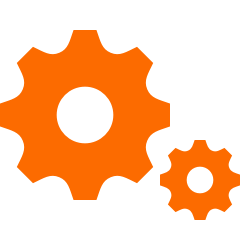 Trouble with the game?
Trouble with the game?
Try the troubleshooter! -
Dismiss Notice
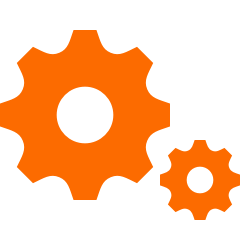 Issues with the game?
Issues with the game?
Check the Known Issues list before reporting! -
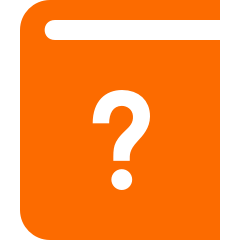 Before reporting issues or bugs, please check the up-to-date Bug Reporting Thread for the current version.
Before reporting issues or bugs, please check the up-to-date Bug Reporting Thread for the current version.
0.34 Bug Reporting thread
Solutions and more information may already be available.
Blurred Textures In The Distance
Discussion in 'Troubleshooting: Bugs, Questions and Support' started by RegenJackey, Feb 9, 2016.
